The best landing page builder is Unbounce. It’s extremely customizable, has unlimited support, top-notch A/B testing, and offers 20% off for an entire year. Instapage and Leadpages are the other podium finishes.
Do you have a great tool or service, but not getting any sales? You need a landing page builder.
Businesses with 10 to 15 landing pages had 55% more conversions than those with less, but 62% of B2B companies only use six or fewer landing pages.
The best landing page builders start at just $25/month (after a free trial) for unlimited pages – a far cry from the $2,000+ charged by agencies per page.
Let’s take a look at the 3 best landing page builders for creating professional and modern-looking landing pages.
What is the Best Landing Page Builder?
- Unbounce: Best for SaaS Marketers & Ecommerce Brands
- Instapage: Best for Startups, SMBs & Enterprise
- Leadpages: Best Cheap & Fast Landing Page Builder
Disclosure: This post includes affiliate links that I get a commission for at no extra cost to you. However, I only feature the best resources for you to build the best landing pages – nothing less.
1. Unbounce (from $64/month)
Best Landing Page Builder in Terms of Features
Unbounce is a leading landing page builder that’s used by 15,000+ brands.
The drag and drop landing page builder feature makes it easy to create desktop and mobile-friendly landing pages.
Users get access to 100+ landing page templates that are geared toward meeting unique conversion goals. Each template is customizable with a few clicks.
The dynamic keyword insertion feature makes Unbounce stand out among other landing page software. After learning your user’s search queries, you can replace and insert relevant keywords.
Every plan offers unlimited sticky bars, pop-ups, and landing pages so the value offered by Unbounce is hard to beat.
App integrations for email marketing, advertising, and marketing automation just add more to the rich features offered.
Unbounce Key Features
Here’s a list of features Unbounce’s landing page builder offers on all their plans.
- Reliable A/B testing.
- Drag and drop landing page builder.
- 100+ customizable landing page templates.
- 60+ app integrations for marketing (MailChimp, WordPress, Facebook, Salesforce, and more).
- Customizable mobile responsive landing pages.
- Unlimited landing pages, sticky bars, and pop-ups.
- Free hosting with SSL encryption.
Aside from these general features, Unbounce offers a special (and unique) user onboarding experience to help new users get their landing pages created, set up, and running.
In addition, Unbounce has an exclusive feature called Smart Traffic, an AI-powered conversion optimizer, that automatically sends leads to the most optimal landing page using user attributes and profiles.
Unbounce Plans and Pricing
Unbounce offers four plans that cater to businesses of all sizes.
The prices below reflect both monthly and annual costs; you save 20% on all plans using our links, as compared to the 10% savings in annual costs using other links.
Take advantage of the 14-day free-trial offer Unbounce offers.
You get full feature access to any of it’s landing page platform plans, so finding the one that suits you is a breeze.
Don’t miss out on a chance for a free 14-day trial. Or how about an exclusive 20% off everything your first year (exclusive to my readers)?
2. Instapage (from $149/month)
Easiest Landing Page Builder for SMB & Agencies
Instapage’s website landing page builder offers solutions for large businesses and startups alike although it’s more commonly used by the latter.
With 200+ industry-specific templates, you can customize and publish high-quality landing pages.
Templates are mobile-responsive for reader-friendliness, and the drag and drop landing page platform editor makes the creation process a breeze.
No coding skills are required to get the page forms you need for higher lead conversion.
Unlimited A/B testing is a noteworthy feature that every Instapage user should take advantage of.
Businesses with successful boosts in conversion rates perform approximately 50% more tests, so it’s a critical step in ensuring your pages are highly effective.
Instapage offers easy integration with a full range of marketing tools/software – email marketing, advertising, call tracking, live chat, and more.
Everything you need to grow your leads is available with a few clicks.
Instapage Unique Features
- Customizable landing page forms for higher lead conversion.
- 5,000 fonts and 33 million images for customization.
- Seamless integration with a full range of marketing tools.
- Easy-to-add widgets improve page functionality.
- 200+ customizable industry-based templates.
- Unlimited server-side A/B testing.
Instapage Pricing Options
Instapage offers two plans – Business and Enterprise.
The pricing above is for annual payments; you’ll pay $199 if you choose monthly pricing on the Business plan.
In addition to the robust features of the Business plan, Enterprise offers additional advertising and conversion options/tools.
Pricing is customized based on your individual needs and goals.
A 14-day free trial is available for the Business plan; you can request a demo for the Enterprise plan.
Don’t miss out on the chance to get $75 worth of Instapage for free. Get started with Instapage.
3. Leadpages (from $25/month)
Cheapest Landing Page Software with Form Builder
Is your budget a concern when exploring landing page services?
Leadpages is the solution for cost-conscious marketers, yet the standout features are far from lacking.
That’s why 40,000+ small businesses choose Leadpages over other options.
You can choose from 200+ templates when building your landing pages, and there are plenty of mobile-friendly options.
This landing page platform allows for easy landing page building and unlimited page creation, so you certainly aren’t limited.
Leadpages does have a smaller selection of app integrations, but they still stand out with over 40+ options.
Their integrations to boost social media marketing success are particularly noteworthy and include Facebook, LinkedIn, and Twitter.
A/B testing and dynamic text insertion are two more must-have features offered by Leadpages.
You can create conversion-optimized pages for a fraction of the cost of other sales page builders.
Leadpages Unique Features
- Multiple plugins for creating unlimited pop-up forms, alert bars, and more.
- 200+ templates that cater to different needs.
- Dynamic text insertion for SEO optimization.
- Free custom domain (with annual plan payment).
- A/B testing for ensuring website landing page quality.
- 40+ integrations for email marketing, social media, e-commerce, and more.
Leadpages Plans And Pricing
Leadpages flexible plan options are ideal for small businesses.
Starting at only $27 per month, these prices are among the lowest you’ll find for a landing page creator.
The image above reflects pricing for annual billing.
If you choose monthly payments, the pricing increases significantly to $37 for Standard, $79 for Pro, and $321 for advanced.
Launch your business with Leadpages’ free 14-day trial (then $27/month) and save $120 on your first year with my link below.
More Landing Page Software (Alternatives)
The tools you see below are all legitimate and effective software for building high-converting landing pages (as a professional, I would never recommend anything sketchy).
They just didn’t happen to have the functionality and/or effectiveness to beat Unbounce, Instapage, or Leadpages, the three tools that give users a clear advantage when used to build CRO pages, track analytics, perform effective A/B testing, and most importantly, increase conversion rates.
4. Landingi (from $55/month)
Best Platform with Zero Coding Needed (Instapage Alternative)
Landingi is an all-in-one landing page platform for small businesses and marketers. They’ve got a drag-and-drop editor, 300+ templates, A/B testing, and 40+ integrations, among other features.
Overall, Landingi is super easy to use, but you’ll need to upgrade if you want all the functionality of the 3 best landing page software in this review.
Try Landingi for Free (14-day trial)
5. FastPages ($197 — limited lifetime deal)
Best (and Only) Lifetime Deal as of Now
FastPages is a landing page creator that can help you create an optimized landing page with “lightning speed conversions” in just 3 steps.
They are currently offering a lifetime deal for just $197 (originally $49/month, or $588/year).
Try FastPages for free (14-day trial)
6. Moosend (from $8/month)
Best for Email Marketing Integration
Moosend is primarily known for its top-notch email marketing platform, but it has a landing page building tool included in its pro and enterprise plans (which start at just $8/month – that’s for the whole package).
Try Moosend for free (90-day trial)
What is a Landing Page Builder?
In short, a landing page creation tool is a software that’s supposed to build a conversion optimized page to get you more leads.
Landing page builders are business assets that help create eye-catching and effective landing pages for increased conversions.
Many landing page creation tools allow you to choose from templates and customize them to better fit your target customers.
Tip: Use a variety of styles for your different landing pages, but try to keep the theme the same.
Let’s dive into what the best responsive landing pages should have.
How do You Use a Landing Page Builder?
The recipe for a hot landing page creation is the availability of the following options:
1. Compelling And Unique Headline
Headlines are the first thing visitors see. Engaging and relevant headlines hook readers and may reduce bounce rates.
Choose a tone that’s compelling to your target audience or niche market, whether you use humor or ask an intriguing question.
2. Engaging Visuals
Media content often gets your point across better than text alone.
Adding videos to landing pages can boost conversion rates by 86 percent. (Source: 99Firms)
You can easily create and edit high-quality videos for your landing page.
3. Clear Call-To-Action
A strong CTA can do wonders for your online sales funnel and conversion rates.
No matter what the purpose is – contacting you, downloading a file, making a purchase – a defined CTA is crucial.
4. Concise Copy
Keep your text reader-friendly by using proper formatting and avoiding walls of text.
This helps engage viewers with your landing page’s content and boosts your chances for success.
It’s also important to write copy that clearly explains what problem your product or service solves.
If you find you’re struggling to find the right words, consider working with a landing page copywriter.
5. Social Proof
Social proof indicates trustworthiness and credibility for your visitors.
Examples of social proof include customer testimonials/reviews and third-party security and privacy seals.
Landing pages with social proof have higher conversion rates than those without it – 12.5 percent compared to 11.4 percent.
The best landing page builders include user-friendly templates, analytic tools, and integration with must-have apps and tools. You’ll need to choose an option that meets 100% of your needs.
Frequently Asked Questions
How much does it cost to build a website landing page?
Based on the landing page creation tools we’ve recommended, it’ll cost anywhere from $25/month (with unlimited support) to hiring agencies to build them for $2,000+ per page depending on the requirements and the agency itself. (Source: Unbounce)
That said, it’s probably a better idea to choose a software to create your own landing pages.
How long should it take to build a landing page?
Creating landing pages is pretty similar to web design, but more geared toward conversions. Developing landing pages from scratch ranges from 20-80+ hours.
That’s really not efficient at all considering developers charge anywhere from $20-200+/hour, similar to the cost of building websites.
But with a great landing page creation tool, you can literally build yourself a couple of high converting pages in mere minutes (without any code).
How do you make an attractive landing page?
Here are some basic tips on landing page design:
1. Have a clean and organized design.
2. Don’t go overboard with the design.
3. Take advantage of the attention the header gets, and add a CTA/deal in it.
4. Trust signals. Users care about how credible your business is.
5. Mobile-friendliness is key.
6. Keep your forms short.
7. Do some A/B testing to see which designs convert the highest.
Is a website required to have a landing page?
No, definitely not. In fact, all of the landing page creation tools in my review are capable of getting landing pages by themselves.
But in case you have a small website, landing page tools like Unbounce are perfect to get your essential pages up and running.
Are landing pages free to build?
Some landing page services have free options, but they’re usually very limited in terms of features and support.
I’d recommend you go with a paid option like Leadpages if budget is the problem since they start at just $25/month, far cheaper than other well known landing page software (and more credible that other cheap or free landing page tools).
How effective are landing pages?
In short: extremely effective.
As long as your marketing strategy and design, CTA, proof, and product cater to your intended audience, your landing page should be converting at a high rate.
While most organic traffic goes to blog posts and articles, it is still extremely possible for your business to rank a landing page on the SERPs with the right SEO and content marketing tactics.
A nice strategy would be to build the authority of a high-value blog post and add in CTA’s and links to your landing page.
But, more often than not, paid traffic such as Google Ads or Facebook Ads tends to work better with landing page conversions.
Should you index landing pages?
It depends on whether you’re using paid vs organic traffic.
If you’re paying for direct traffic from Google or any other advertising gateway, then no, since it could potentially slow down your entire site’s crawl rate.
But if you aim to implement approaches to garner organic traffic from search engines then, most definitely, yes.
Do conversion optimized pages help with lead generation?
Lead generation deals with attracting and converting cold prospects who happen to land on your company’s or agency’s sales or funnel pages.
Those pages are called “landing pages,” so yes, they certainly do help with lead gen. Examples could consist of purchases, signups, subscriptions, applications, submissions, etc
What is the best cheap landing page builder?
That would definitely be Leadpages.
Starting at just $25/month with all of the core functionalities of other landing page services including, but not limited to, A/B testing, conversion optimized sales pages, and 200+ templates to choose from.
Executive Summary
Landing page builders are crucial tools no matter what your marketing goals are.
Unbounce is a safe bet for just about anyone. If you’re looking for the best landing page builder for startups, go for Instapage. Want a cheaper option? Go Leadpages.
By using an intuitive landing page builder, you can create multiple pages with ease.
Related Content on RickyWang.com: Interested in learning more? Check out my (beginner-friendly) intro to landing pages or my guide to landing page design for SaaS and ecommerce brands. Alternatively, you could take a look at some of the best landing page templates to use.
If you’re looking for more on landing pages, check out our entire series here 👉 Landing Pages: A Marketer’s Handbook.
So which landing page software did you end up choosing? If I didn’t include you liked, let me know in the comments below!





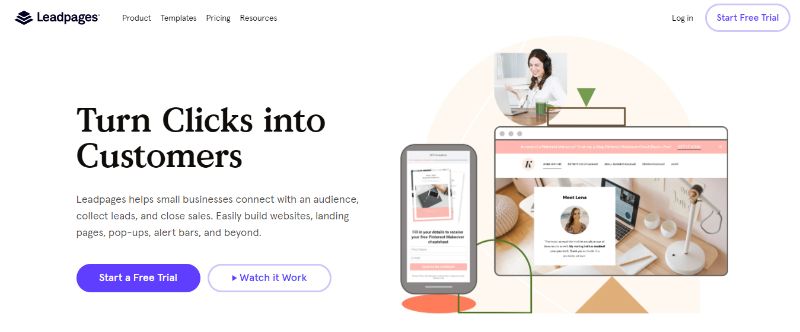




2 Responses
Thanks for this review, Ricky. I ended up choosing Leadpages because of budget concerns and it’s working just fine for my site.
No problem at all Jerry! And awesome choice. Leadpages is, hands down, the best budget-friendly landing page builder out there.
Keep me posted on how you’re progressing!