The best project management software is Wrike. With limitless integrations, all sorts of tracking, data encryption, customization, and automation with a free 14-day trial, it’s the best and only all-in-one management platform. Monday.com and Hive are the other podium finishes.
Do you have a great team or a project idea, but have no idea how to manage it all to collaborate effectively? You need project management software.
Stats prove that 66% of companies using project management software managed to complete projects within their original budget compared to the 47% that did not use project management tools.
On top of that, project management software saves the average employee nearly 498 hours every year, which means unwasted time and energy.
Let’s take a look at 3 of the very best project management software and tools to create the most efficient and automated business yet.
What is the Best Project Management Software?
- Wrike: Leading Project Management Tool for Team Collaboration
- Monday.com: Best for Small Business Workflow Automation
- Hive: Best Cloud-Based Project Management Software
Disclosure: This post includes affiliate links that I get a commission for at no extra cost to you, but rest assured I only feature the best resources for you to streamline project management.
1. Wrike (from $0 or $9.80/month)
Best Project Management Tool for Team Collaboration
Wrike is one of the leading project management software that is used by nearly 20,000 brands.
It empowers teams by providing full 360-degree visibility, cross-departmental collaboration, and powerful automation.
On top of that, Wrike customizes to your needs, which means versatility is present wherever you need.
There’s also no more need for endless check-ins and threads when Wrike provides a real-time glance for any project progress when it comes to editing, reports, and notifications.
Plus, you can breathe a sigh of relief when you know that your work on the cloud-based platform is bolstered with top-notch enterprise-grade security.

The ability to integrate your essential business tools further adds to the features Wrike provides, along with numerous templates and solutions for any type of business you own.
Wrike Key Features
Here’s a list of features Wrike’s project management software offers on all their plans.
- Customizable workspace: Fit your team’s style as perfectly as possible by using customizable dashboards, shared calendars, and more.
- 360-degree visibility: Get full transparency with Wrike’s multiple views and dynamic reports. Never again will you need to ask for updates or struggle to reschedule tasks.
- Live editing
- Built-in proofing and approval features
- Custom request forms
- Easy time and effort tracking
- Easy integration of apps for productivity and automation
- Project Risk Prediction for valuable alerts of important deadlines and potential problems
- Document processing for timesaving scanning and conversion
- Cloud-based platform with enterprise-grade data encryption
On top of these general features, Wrike also offers work management platforms and tools for specific departments and roles.

Whether you work in marketing, business operations, as a student, or a variety of other roles, Wrike’s got a setup for you.
Wrike Plans and Pricing
Wrike provides four professional plans that cater to any business, as well as specific plans for marketers and various add-on features.

The free plan is limited to only five users and includes enough features for a simple shared task list.
On the other hand, the enterprise plan features a comprehensive solution for an unlimited number of people in a team and encompasses advanced security and tools.
If you want to try out the robust features in each plan, take advantage of Wrike’s 14-day free trial.
You’ll get complete access to explore the features within each plan to find out which one is best suited for your needs and goals.
2. Monday.com (from $0 or $8/month)
Best for Small Business Workflow Automation
With over 100,000 teams under its roster, Monday.com is easily one of the top project management softwares in the world.
Never has it been so simple to keep track and manage everything within one workspace. Along with the hundreds of visuals and customizable templates, your workplace can truly embody the vision of your company.
Plus, you can quickly integrate all the existing tools you need into the software with just a few clicks.

What Monday.com is perhaps best for is for its robust workflow automation, which makes it the perfect choice for small and large businesses alike.
To save up on precious time, Monday.com allows you to completely automate away the repetitive tasks you’re stuck doing so you can avoid human error and focus on the larger tasks.
The software also allows you to visualize data instead of looking at pure numbers. The package is completely backed up with 24/7 customer support.
Monday.com Key Features
Here’s a list of features Monday.com’s project management software offers on all their plans.
- 200+ templates
- Drag and drop 30+ column types for easy customization.
- Real-time updates every step of the way for streamlined communication.
- 8 data visualizations including Kanban, calendar, timeline, Gantt, map, form, and workload.
- Beautiful, exportable images
- Mobile app for a tailored, on-the-go experience.
- Unlimited automation recipes that take seconds to set up.
- 40+ integrations from different tools across departments
- Fast search engine
- 24/7 customer support and 100s of knowledge base articles
- Monday Apps Marketplace: features ready-made apps that can expand your platform, such as custom views, widgets, integrations, automations, and more.
Monday.com also offers work management platforms and tools for specific departments and roles, including marketing, software development, CRM and Sales, and even remote work.
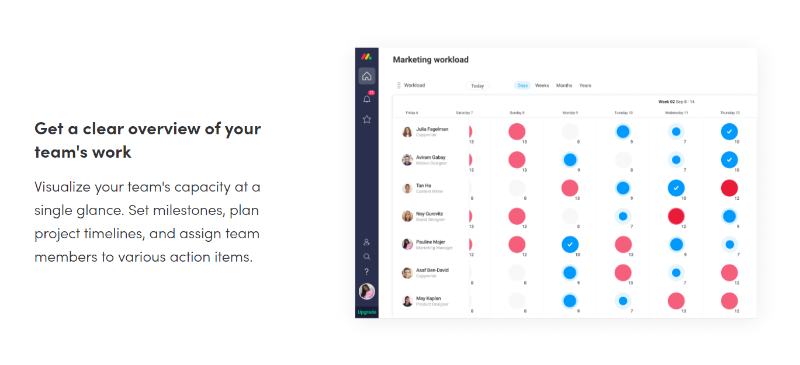
Monday.com Plans and Pricing
Monday.com provides four professional plans that cater to any business. The basic plan starts at $8 per seat and is meant for small teams that are just getting started on their project management.
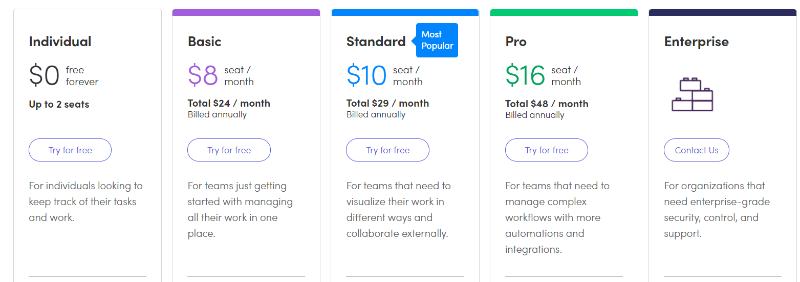
The standard plan is the most popular plan, which comes at $10 a seat and provides its teams with more data visualization power, automation, and external collaboration.
The pro plan is $16 a seat and is meant for teams that need to manage complex workflows and value more automation and integration.
Lastly, the enterprise plan is by consultation and comes with far more security, control, and support.
You’ll get complete access to explore the features within each plan to find out which one is best suited for your needs and goals.
If you want to try out the robust features in each plan, do take advantage of Monday.com’s 14-day-free-trial.
3. Hive (from $12/month)
Best Cloud-Based Project Management Software
Hive is known for having one of the most flexible cloud-based softwares for ultimate team collaboration.
If your engineering team wants to work differently than your marketing team, Hive allows you to customize different layouts and visualizations for each of them.
In addition to their layout flexibility, the software allows you to utilize their over 1,000 integrations to have one centralized dashboard.

With all of these integrations, you won’t need to constantly toggle between tools.
Hive also comes with a host of productive power ups and features that make this platform one of the most robust and supercharged out there.
Hive Key Features
Here’s a list of features Hive’s project management software offers on all their plans.
- Hive Analytics: Take advantage of customizable dashboards that display a range of analytics.
- Centralized “My Actions” list
- Hive Forms & Hive Templates: Allow you to gather and parse a variety of data while also duplicating and creating repeatable tasks.
- Ability to assign approvals, share proofs, and provide fast feedback.
- Automation through creatable buttons that trigger completion of a workflow.
- Hive Mail: Features a first-of-its-kind email integration.
- Hive Chat: Streamlined communication
- 1000’s of integrations
- Mobile Hive Apps
Hive also offers work management platforms and tools for specific departments and roles, including marketing, operations, education, and startups.
Hive Plans and Pricing
Hive’s pricing plans are structured a little differently from others in that it only has one base package plan with all of the general features.

It charges $12 per user, per month on an annual subscription while the monthly subscription charges a slightly steeper price at $16 per user, per month.
You can enhance the base package with a variety of add-ons which will cost you a fixed price per user, per month, such as proofings and approvals, timesheets, analytics, and more.
The Enterprise Pricing is by consulting and includes the base package as well as all the add-ons.
If you want to try out the robust features, do take advantage of Hive’s 14-day free trial.
You’ll get complete access to explore the features to find out if Hive is right for you.
How to Choose the Best Project Management Tools
Always keep in mind that the software you pick must be the right fit for your users now and where your company is headed toward the future.
That’s because pricing is mostly dependent on how many users will need access per month. Be sure to keep the following factors in mind when picking the tool that’s ultimately best for you.
1. How You’ll Use Project Management Software
Evaluate your current project management process and think about its flaws and benefits. Write down the tools that you think you and your team need and want.
The more detailed you can go, the better. Don’t forget to ask the team itself what insights they might have that you’ve let slip through the cracks.
Always keep the ideas you generate in mind.
2. What Are Your Current Challenges?
Your challenges could span difficult issues, tedious work, or maybe just struggling to find more ways to evaluate worker productivity to improve on workflow.
Whatever you identify your main challenges to be, take a look at the project management softwares and see if any of them jump out as the main solutions for your needs.
3. Integrations
It can be annoying to choose a software only to realize later on that it doesn’t integrate a program or tool that you need.
To avoid this encounter, make a list of all the programs and softwares that you absolutely need. Don’t forget the important items, like CRM, email and document platforms, and more.
In your choosing process, now you know to look for a software that integrates all that you need.
4. Scalability
Because your business is going to grow and accomplish big milestones, you want a project management software that will grow alongside you.
Even though it’s important to choose a tool that’s best fit for your company today, envision what you think your business will look like short-term and long-term down the road.
Changing your software midstream can be costly in terms of time and money, so seek an option that will be with you every step of the way from startup to major company.
Executive Summary
Project management software is essential for saving time and money, no matter what your business goals are.
Wrike is a great tool for fantastic team collaboration. If you’re looking for more workflow automation, Monday.com is your best bet. Want software that’s highly optimized for the cloud? Go with Hive.
By using project management software, you and your team will be accomplishing projects in leaps and bounds.



