The marketing automation industry has skyrocketed from a $500m market to an expected $6.4bn in 2024. According to Salesforce’s State of Marketing Report, 67% of marketing leaders are already using at least one marketing automation platform and a further 21% planned to start using one.
At the same time, the list of marketing automation platforms continues to grow with new tools hitting the scene every year, making it harder than ever to find the right platform for you.

Despite an endless variety of marketing automation services to choose from, I’m going to focus on seven that stood out after reviewing over 100+ email marketing & automation tools.
The 3 best marketing automation software
- ActiveCampaign
- Autopilot
- Hubspot
- SendinBlue
- ConvertKit
- Omnisend
- Rejoiner
Unlike other comparisons of marketing automation tools, our recommendations are based on a comprehensive study that looked at over 100+ marketing automation products and included surveying over 10,000 marketers for their feedback on their marketing automation provider. I’ve also shared my personal experiences using these platforms where possible.
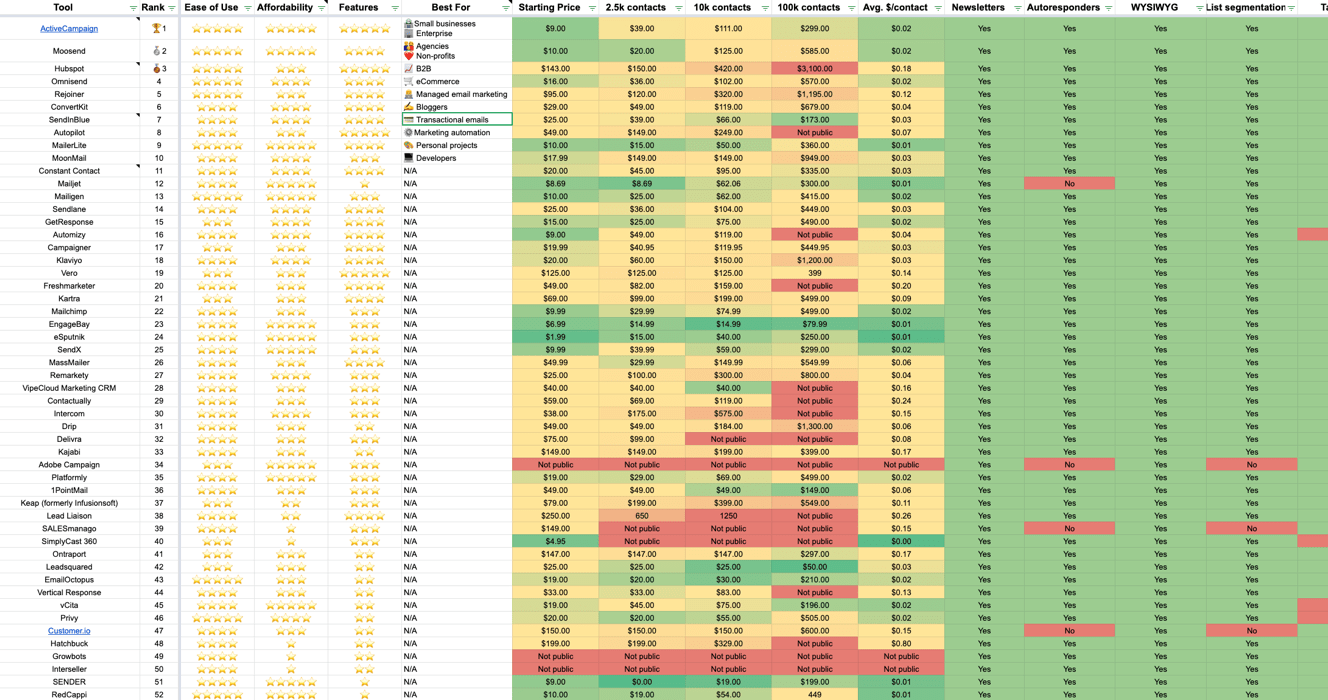
You can access the dataset we use to determine the top 10 email marketing software providers at the end of this article.
Jump to:
- The pros and cons of each marketing automation software provider
- A comparison of marketing automation software prices
- The conclusion: which solutions are best for different types of business?
First things first, though. With so much variation between services, what do you need to look out for when comparing software providers?
What to consider when comparing marketing automation software
Before we go into the pros and cons, or the pricing comparisons, it’s important to know what to look out for.
I know several friends who signed up for marketing automation software, only to realise one month down the line that it wasn’t compatible with their CRM. Ouch.
It’s also very easy to get burned by the sliding scale pricing structures and unexpected additional costs.
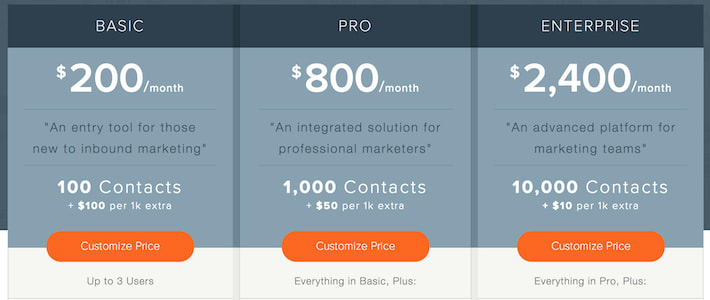
Ultimately, it pays to do your research. Below are a few important considerations and questions to have in mind when comparing the marketing automation software.
Let’s start off with the deal-breakers. These are the first things you should look out for when comparing marketing automation software providers.
Deal breakers:
- Pricing – Most marketing automation tools are priced on a sliding scale with additional costs for training and add-ons. They can become ludicrously expensive very quickly if you’re not careful. I’d recommend taking a 3-5 year perspective when weighing up your options.
- Usability – Marketing automation is inherently complex. As such, usability is extremely important as it’ll determine how much value your team extract from the tool. The less intuitive the software is, the more you will pay for training, and the more headaches your team will endure.
- Integrations with your existing software – This is extremely important, yet sometimes overlooked. Some marketing automation tools only allow integration with a small number of third-party apps / CRM systems.
Now let’s look at the preferences. Some of these may be deal breakers for you, but they’re mostly to do with what features the software providers.
Preferences:
- CRM / sales capabilities – Some marketing automation tools have an in-built CRM system with lead scoring, and advanced tagging capabilities. Others have no in-built CRM, as they expect you to connect the software with your existing CRM.
- Email capabilities – while all marketing automation tools enable email marketing in some capacity, some are better than others. Do you need drip campaigns? subject line A/B testing? Demographic segmentation?
- Content capabilities – Do you need to create landing pages, webinars, or other forms of content to send out to your contacts? While most marketing automation tools enable this, some are easier to use and more extensive than others.
- eCommerce capabilities – Do you sell products online? Some marketing automation tools, such as Rejoiner and Omnisend, integrate directly into your eCommerce platform.
- Social media capabilities – Some marketing automation tools integrate with Facebook and Twitter, enabling you to control social advertising or build social apps from within the service. Some also offer social media monitoring, to pull comments made on social media platforms into your CRM. These features are usually nice-to-haves, but it might be worth considering whether or not they would be useful for you or not.
- Training & set-up – Another consideration is how long will it take your company to implement the marketing automation software, and at what cost? This is not particularly well advertised on any of the software provider’s websites, so be sure to ask.
The Pros and Cons of Marketing Automation software providers
In this section, I’ve written a quick summary of the main pros and cons of each of the marketing automation providers.
1. ActiveCampaign
ActiveCampaign is used by over 90,000 small businesses and is one of the overall best marketing automation platforms. They were also the first to pioneer the visual automation sequence builder.
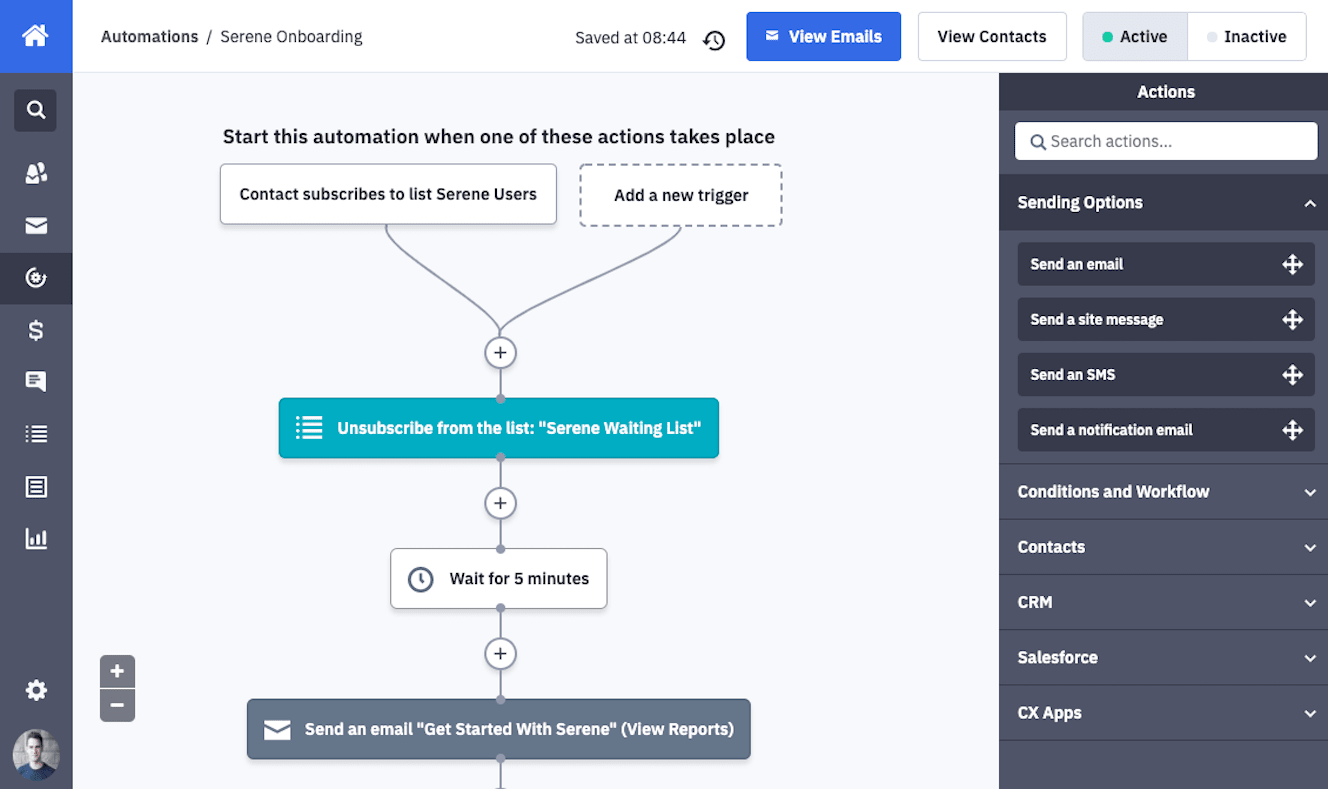
At Venture Harbour, we decided to move all of our ventures to ActiveCampaign in 2016. As a team of six running nine ventures, you can imagine how important a role automation plays – and so our bar was quite high when reviewing marketing automation tools.
But ActiveCampaign has delivered – and then some.
As a result of being so intuitive, our team is able to build complex automation sequences with virtually no support or training required.
Predictive sending, predictive content and automation split tests enable us to let our automation sequences optimise themselves using machine learning.
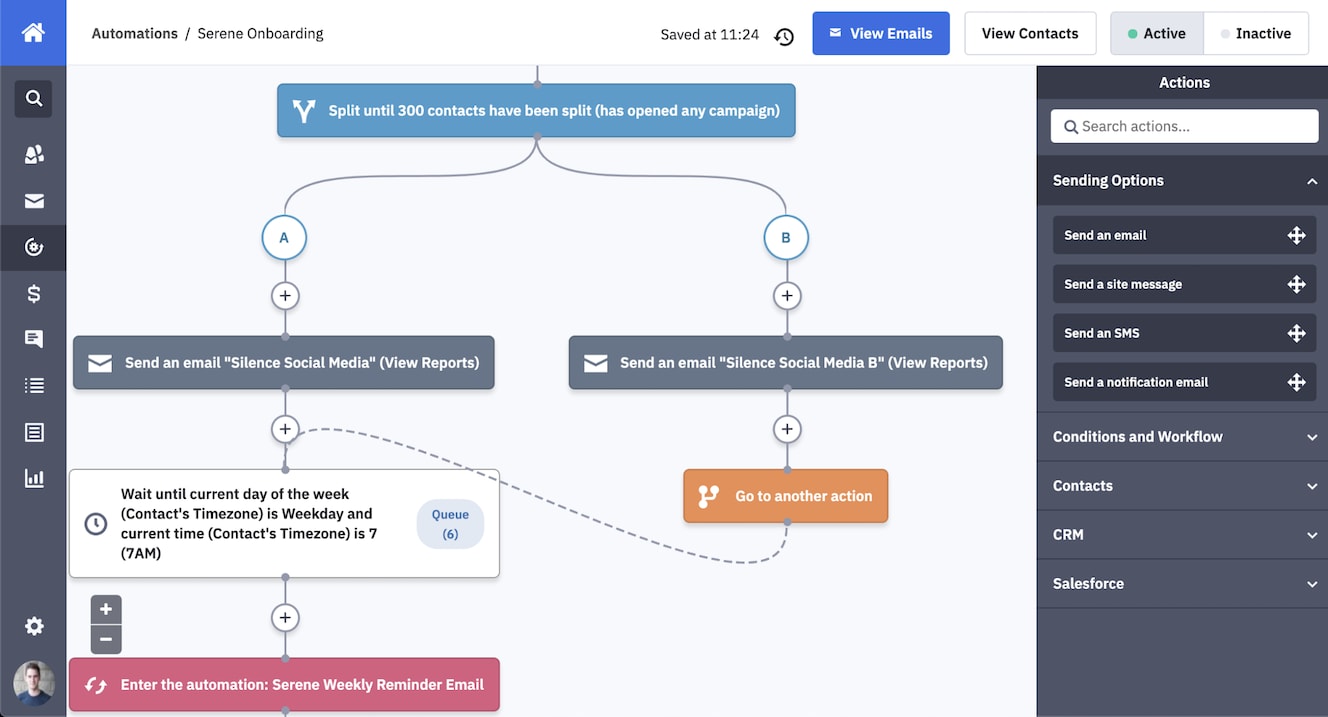
Impressively, ActiveCampaign’s pricing makes them one of the most affordable marketing automation tools on the market. And unlike tools like Hubspot, which start cheap and become eye-watering expensive, ActiveCampaign remains affordable as you grow.
The final point worth noting about ActiveCampaign is that they’re constantly releasing new features to stay in the lead. In the last year, ActiveCampaign’s released predictive content, attribution, site messages and more. Another recent feature that we’ve found to be a great time-saver is being able to import and share automation ‘recipes’ in a couple of clicks to build on sequences built by the ActiveCampaign community.
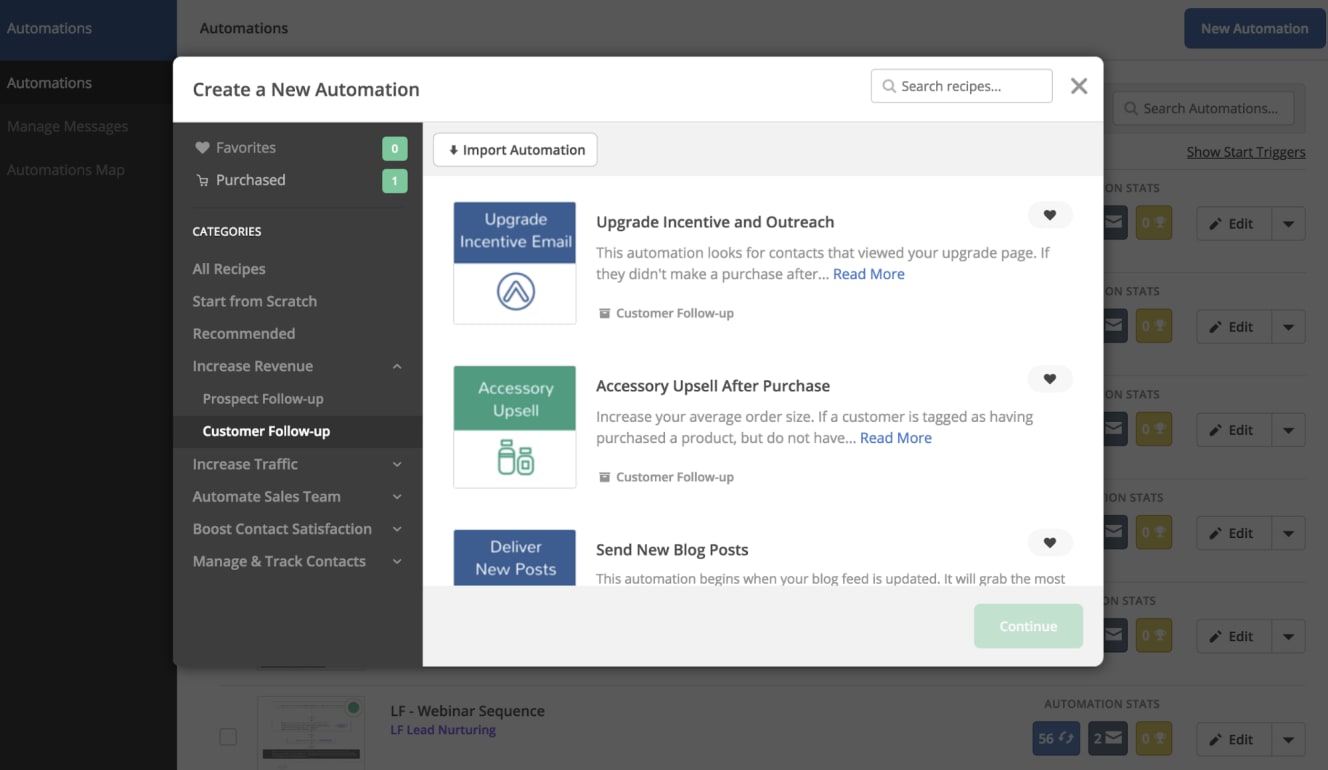
Frankly, I can’t really think of anything negative to say about ActiveCampaign without being too pernickety. The worst part of ActiveCampaign is probably their reporting, though it’s still better than most automation providers.
As a little extra, we’ve negotiated on your behalf for Venture Harbour readers to get up to $5,000 in free services, including free implementation and migration, your second month free of charge, free CRM with sales automation, and more.
Important: To lock in this offer, you need to book your demo on this page. As this page doesn’t contain too much information about the ActiveCampaign platform itself, you can see more of that here.
2. Autopilot
When I first tested Autopilot, I had fairly low expectations. I expected it to be just another carbon-copy marketing automation tool with nothing new to add.
But that all changed when I saw the best-designed canvas for building email automation sequences that I’ve come across.

If you’ve ever built an email automation sequence, you know how quickly they can become confusing. Autopilot solves this in a rather quirky way, by allowing you to annotate your automation sequences with emojis, stickers and explanations, making it easy for teams to collaborate on building sequences.
While it can look a bit messy at first glance, this feature makes it possible to revisit an automation sequence a year after building it and quickly get up to speed with that’s going on.
Another feature I love about Autopilot is its ability to trigger actions in your other tools inside Autopilot. This saves having to configure integrations using a tool like Zapier and makes your sequences much easier to understand.
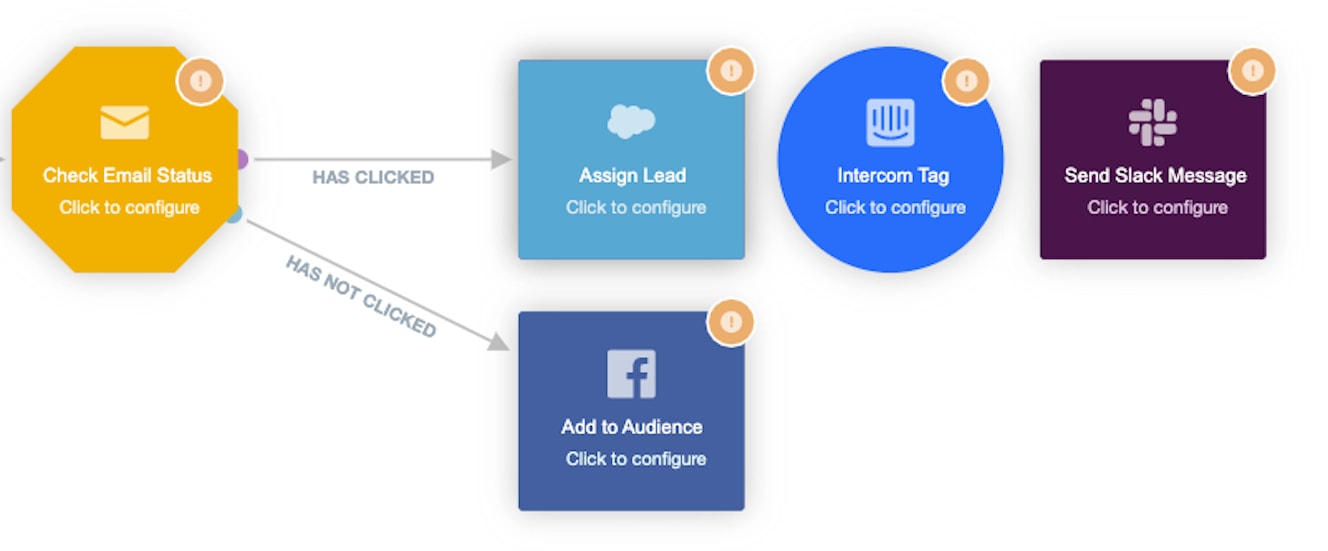
Autopilot’s reporting is also world-class. By default, Autopilot encourages you to set a goal for each automation sequence, so that you can later view reports around how that automation sequence is hitting its goal.
For example, if I set a goal for my lead nurturing journey to convert 20% of contacts to buy my product, I can then produce a report like this.
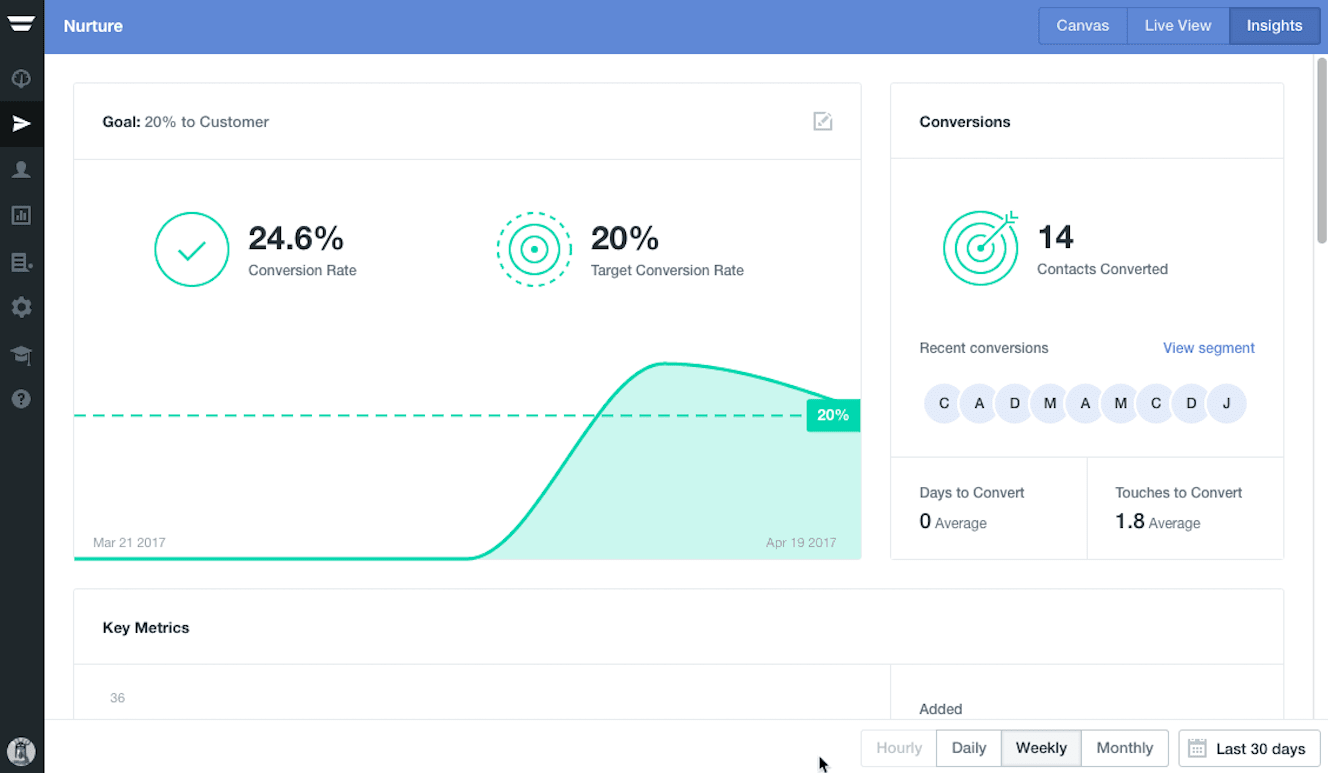
Starting at $49/month for 2,000 contacts, Autopilot is far from the cheapest option, particularly considering that Autopilot does not offer an in-built CRM. However, Autopilot is extremely intuitive and great for teams that need to collaborate on powerful email automation sequences. If we had to move from ActiveCampaign, this is likely where we’d go.
3. Hubspot
Let’s not kid ourselves, Hubspot is over-hyped.
Pretty much everything that Hubspot offers can be found elsewhere at a much lower cost. And yes, while it is true that Hubspot does offer a free version of their software, this doesn’t include any of their marketing automation features. If you’re looking to use Hubspot for marketing automation, you’ll need to cough up at least $800/month (paid annually), plus an additional $3,000 in onboarding fees. In other words, if your marketing automation budget is below $12,600/year, you may want to move on to our next suggestion.

But to give credit where its due, their software is really intuitive and easy to get the hang of, which for a non-technical small business can make all of the difference. The analytics are incredibly good, which makes it dead easy for business owners to know what’s working and what’s not.
I can see how many small businesses would be impressed with their offering, but it would be remiss not to point out the fact that Hubspot’s pricing can get expensive as you grow.
Hubspot charges onboarding fees in the $3,000 – $6,000 range for professional and enterprise customers (these are the only plans that include marketing automation), on top of a typical monthly cost between $800 – $2,500.
If it were me, I’d take this money and instead spend it on ActiveCampaign, which is a significantly more advanced marketing automation platform. With what’s left over, you could get a pro subscription to a good piece of SEO software like SEMrush or Deepcrawl, and do some training on Google Analytics.
I might be missing something, but based on demoing their software it does seem like an over-priced piece of software, but for many small businesses it does exactly what it should – enables them to grow faster.
4. SendinBlue
SendinBlue first became highly-regarded as an underdog in the world of transactional email tools before they began to make waves with their marketing automation product in 2015-2016.
Granted, SendinBlue’s visual marketing automation builder may not be as beautiful as ActiveCampaign’s, but it’s no less powerful. In fact, SendinBlue’s automation builder is so free of bells and whistles that it’s actually quite refreshing to use after using some of the tools that require contacting support or reading documentation just to complete basic tasks.

So, what are the downsides?
1. Pricing – While SendinBlue is one of the most affordable email marketing tools currently available, you’ll need to be on their $49/month plan or above to access unlimited automation workflows. While not a major issue, this tends to rule out SendinBlue for me when recommending a marketing automation tool to a small business that’s new to automation. After all, ActiveCampaign starts at $9!
2. Deliverability – Deliverability is always a hot topic, and I’m aware there are a million caveats at play here. That said, several notable studies on the topic have turned out quite unfavourably for SendinBlue. Fortunately, we actually use SendinBlue for one of our ventures and I can confirm that our deliverability rates are nowhere near as low as indicated in suggested in the linked article, but equally, they’re not the best I’ve seen.
3. Sending limits – My biggest pet peeve with SendinBlue is the limits they impose on how many emails you can send. Unlike most marketing automation tools that limit the number of contacts you have, SendinBlue limits the number of emails you can send. While it appears to be a monthly limit, it’s actually a daily limit (the monthly limit is divided by 30). This has caused us several issues when going over our quota has meant emails end up being put on hold until the next day.
With that said, we still use SendinBlue to this day and consider it to be a good, stable, and relatively simple marketing automation tool. Being a French company, SendinBlue was one of the first marketing automation companies to declare GDPR compliance, and their history in transactional email has meant that they’ve been able to offer many marketing automation features that are difficult to find elsewhere, such as SMS messaging and real-time deliverability reporting.
5. ConvertKit
ConvertKit is the simplest marketing automation tool in this guide. Designed primarily for bloggers and content creators, it’s a great tool for beginners looking for basic marketing automation software.
Do not expect any bells and whistles – ConvertKit doesn’t even have email templates, as they encourage users to send plain-text emails to increase engagement.
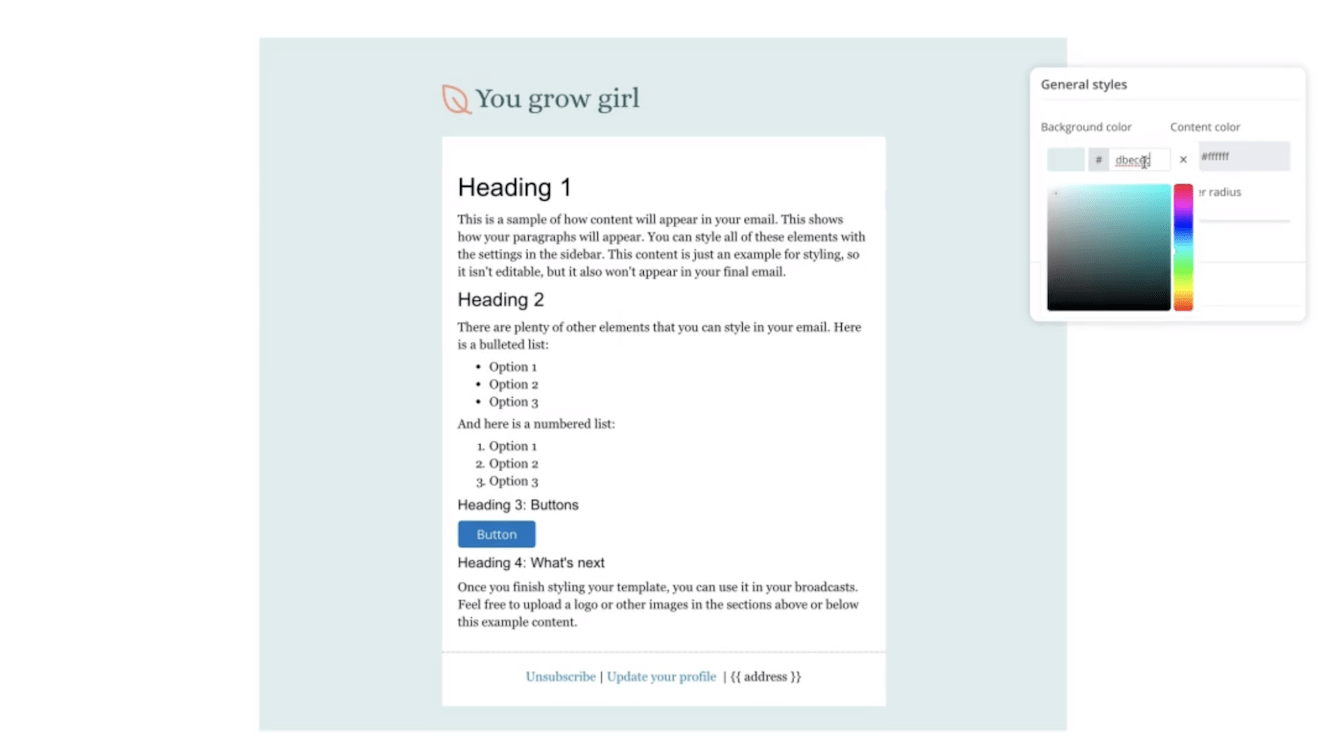
If you’re just starting out, ConvertKit is a decent option that’s also quite affordable, but it’s really only a viable option for individual content-based businesses.
6. Omnisend
Founded in 2014, Omnisend is a relatively new tool on the marketing automation scene, but that hasn’t stopped it becoming a leading marketing automation tool for eCommerce companies.
While their platform is far from the best designed, they have a number of innovative features, including integrations with Whatsapp and Facebook Messenger, to help eCommerce marketers automate their marketing across numerous channels.
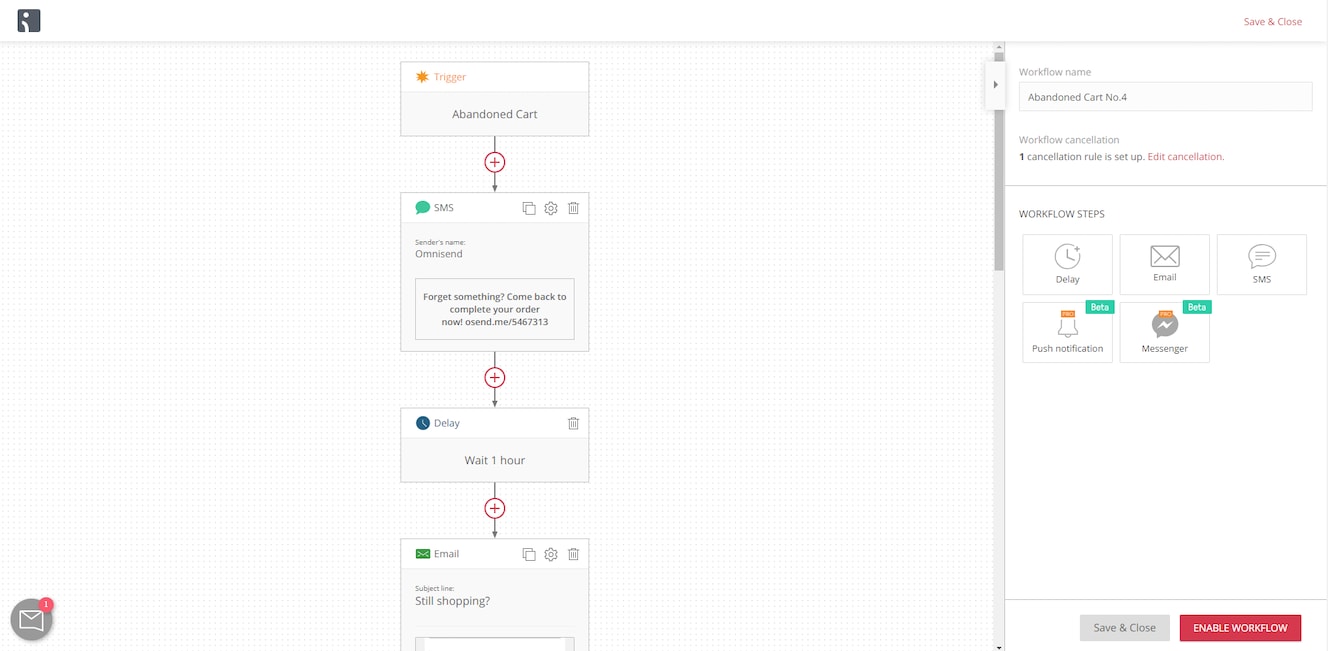
By only working with eCommerce companies, Omnisend’s email templates are all designed to solve specific challenges faced by eCommerce marketers, from reducing cart abandonment to driving product reviews.

But the main reason why Omnisend is the no-brainer marketing automation tool for eCommerce businesses is the fact that they natively integrate with your eCommerce platform.
Whether you use Shopify, Magento, or any other major platform, Omnisend will hook in, so that you can trigger your campaigns based on your customer’s behaviour and see reports on how your marketing automation impacts sales.
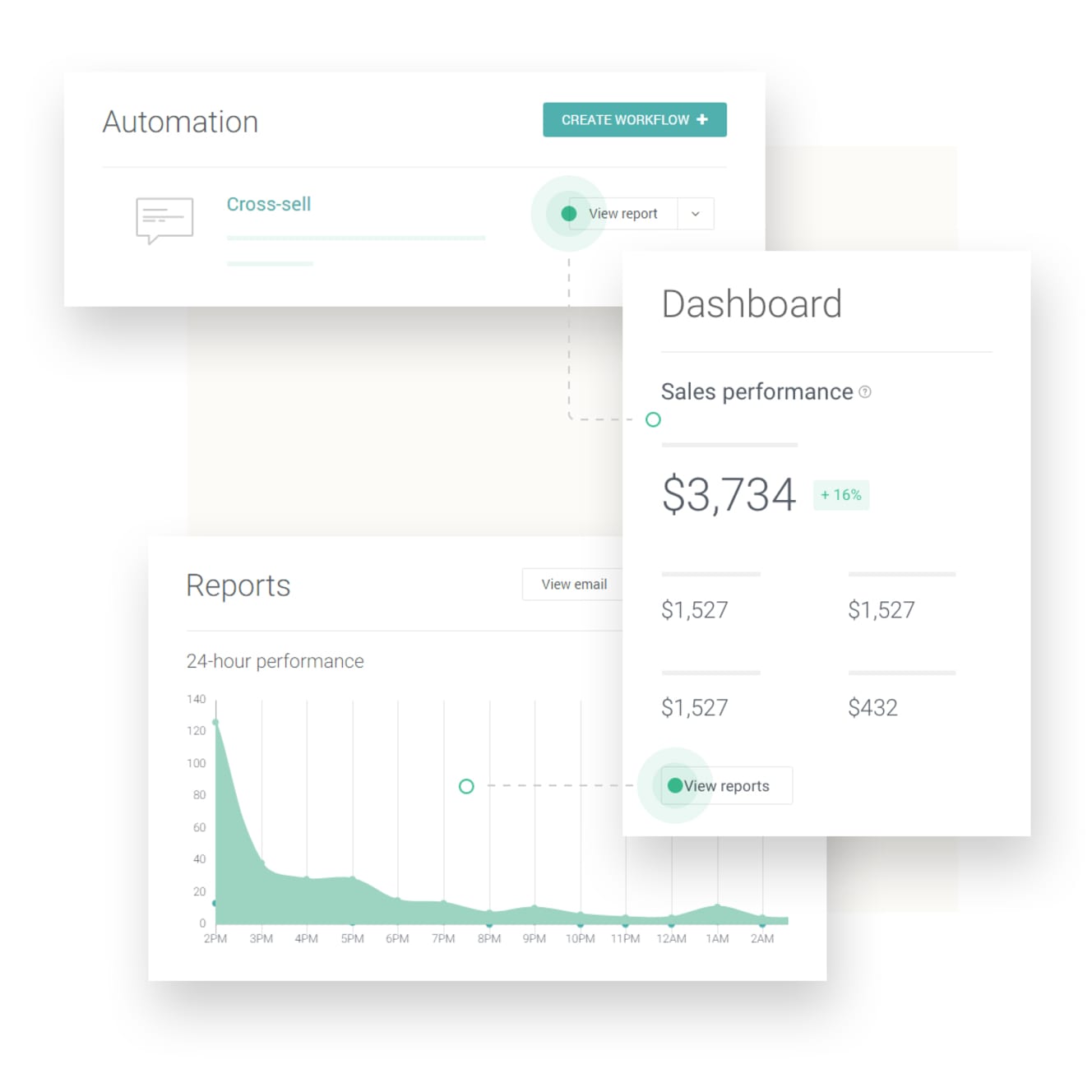
Besides their platform’s mediocre look and feel, the only remaining downside to address with Omnisend is cost.
To access the features that make Omnisend interesting, you’ll need a PRO account which starts at $199/month for 10,000 contacts. Unlike Hubspot, Omnisend’s pricing does remain quite reasonable as you grow, but nonetheless – it’s not cheap.
7. Rejoiner
Our final contender is for those wishing to delegate management of their marketing automation to a team of experts.
Rejoiner is a managed marketing automation platform. Unlike most tools where you pay your subscription fee and must then figure out how to use the tool to grow your business, Rejoiner shares this accountability.
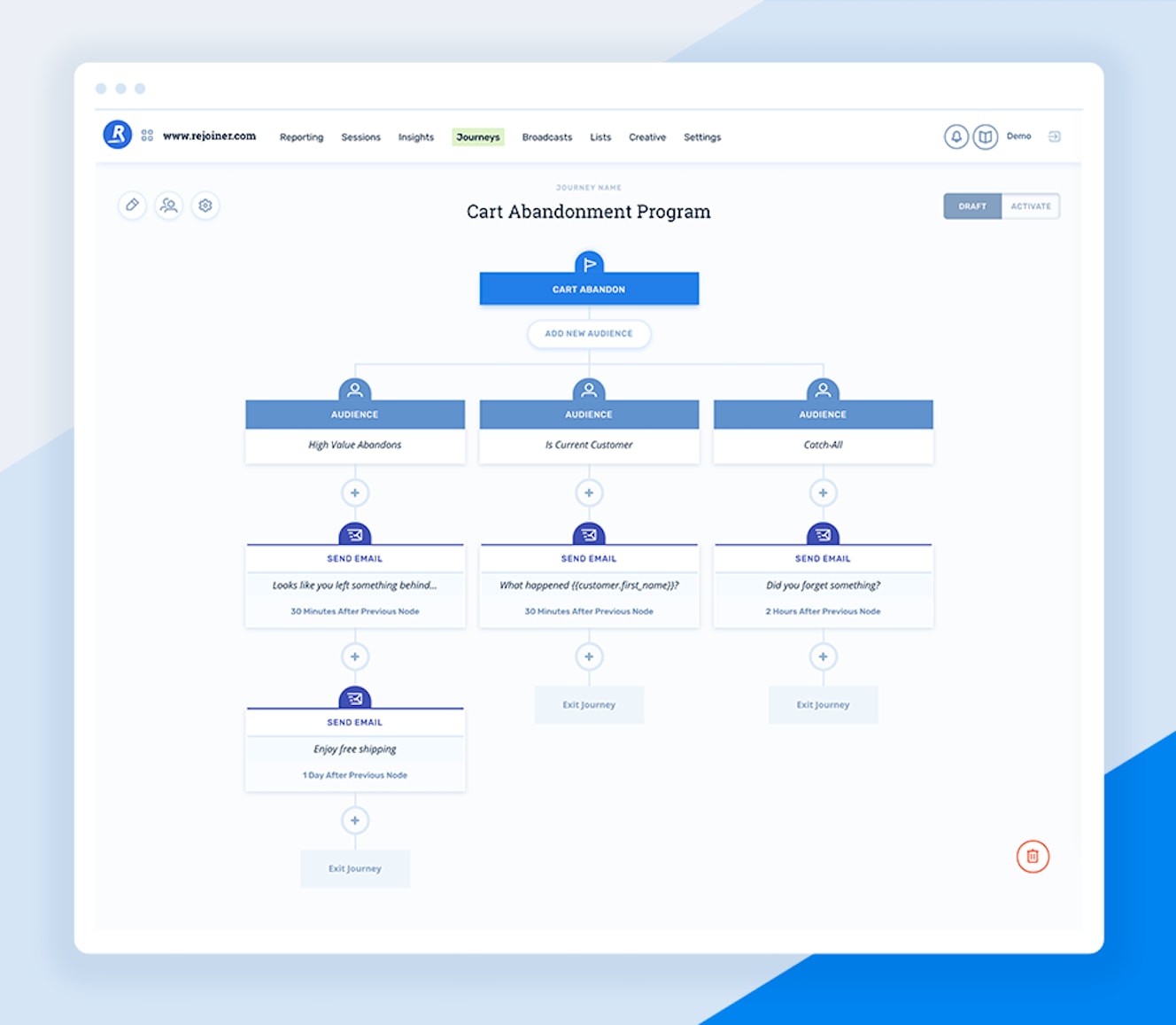
Their platform is intuitive and is particularly well-tailored to eCommerce and SaaS businesses, where incremental improvements can result in major uplifts in revenue.
But it’s their à la carte services on everything from marketing automation strategy to the copywriting, design and deliverability testing, that separates them from every other marketing automation tool.
I should probably also point out that it works. When we were analysing over 100+ marketing automation tools in our study, Rejoiner came out extremely high for one key reason: They had one of the highest satisfaction scores for customers.
As you’d expect, Rejoiner comes with a hefty price tag. I’m told that a typical client of theirs pays $4,000 – $6,000/month for their platform and services.
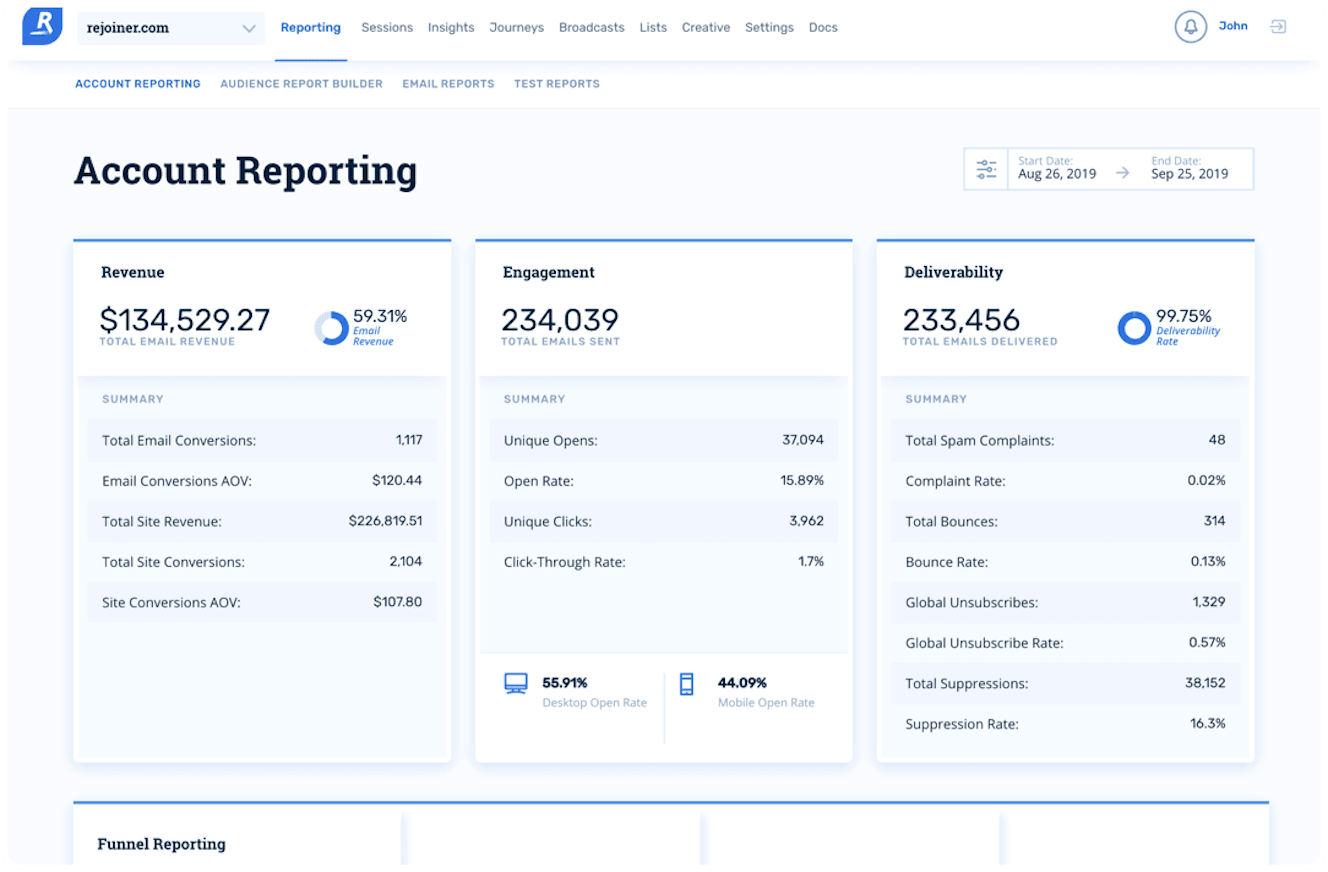
For the majority of readers, this isn’t going to be the right tool. But – if you’re looking for a marketing automation tool for a large SaaS or eCommerce platform, and don’t want building campaigns to take up precious internal resource, Rejoiner is the tool for the job.
Grow without guesswork
Know which campaigns will work without wasting budget with our latest venture, TrueNorth.
Comparing the price of different marketing automation software providers
It’s quite a challenge to do a like for like comparison of marketing automation service prices, as some price tiers are based on the number of users, while others are on features or number of contacts in your database
